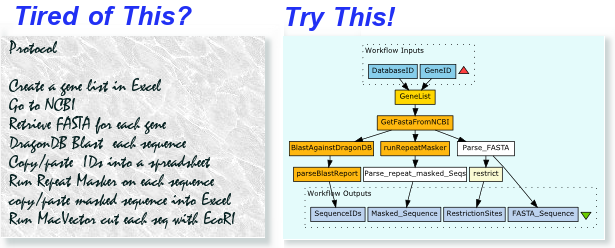NOTE: you DO NOT need to do this to use MOBY, nor to serve your own MOBY Services!
Only follow these instructions if you are a MOBY "expert"
and wish to run your own local registry…
- download Apache
- follow the Apache install instructions; the simple version is:
- ./configure –prefix=/usr/local/apache ; make ; make install
- edit httpd.conf modified start as user and start as group to “nobody”
- install expat (I use version 1.95.4) as per installation instructions
- download appropriate source for mySQL
- compile/install as per instructions
- set permissions as per instructions.
- EXCEPT don’t give root a password yet…
- start mysql daemon
- Bundle::CPAN
- LWP
- HTML::Parser with unicode support (this might have caused some of the later problems)
- Bundle::DBI
- SOAP::Lite
- XML::DOM
- DBD::mysql
- set CVS_RSH=ssh in environment
- cvs -d :pserver:cvs@cvs.open-bio.org:/home/repository/moby login
- password is ‘cvs’
- cvs -d :pserver:cvs@cvs.open-bio.org:/home/repository/moby checkout moby-live
- cvs update -dP (the ‘P’ flag will clean-up your checkout and get rid of unused directories)
- Install MOBY Perl code
- cd moby-live/Perl
- perl Makefile.PL (as root)
- make
- make install
- SET UP ALL MOBY CENTRAL DATABASES
If you are going to bootstrap the databases with only the most primitive information, then simply run the ‘reset’ script in the
moby-live/Database folder and it will create all databases for you. You can then go on to the section on privilages.
- start mysql as root
- create databases:
- mobycentral
- mobyobject
- mobynamespace
- mobyservice
- mobyrelationship
- GRANT ALL PRIVILEGES ON [each database] TO moby_central@localhost identified by “*********“;
- exit mysql
- If you have not bootstrapped with minimal information (see above), then for each (databasename) you need to load a mysql DUMP.
Either a bootstrap dump from the /Database folder of the CVS, or a dump from the public MOBY Central registry.- mysql -u moby_central -p mobycentral< ~/moby-live/Database/mobycentral.mysql
- mysql -u moby_central -p mobyrelationship< ~/moby-live/Database/mobyrelationship.mysql
- mysql -u moby_central -p mobynamespace< ~/moby-live/Database/mobynamespace.mysql
- mysql -u moby_central -p mobyobject< ~/moby-live/Database/mobyobject.data
- mysql -u moby_central -p mobyservice< ~/moby-live/Database/mobyservice.data
- NOTE: The database dumps called *.data in the /Database folder of the CVS contain
the bootstrap objects and services (primitives, base objects, base services,
relationship types, etc) so you should be ready to roll right away. If
you prefer a full dump of the existing MOBY Central database, call the method
$C->DUMP on MOBY::Client:Central, or call the procedure "DUMP"
on the public MOBY Central’s SOAP interface.
- SET UP MOBY CENTRAL CGI ON WEBSERVER
(asssuming cgi-bin is in /usr/local/apache/)
- cp ~/moby-live/Perl/scripts/MOBY-Central.pl /usr/local/apache/cgi-bin
- cp -r ~/moby-live/Perl/MOBY /usr/local/apache/cgi-bin
- edit your httpd.conf file to contain the following environment variable
(set it to your particular configuration):- SetEnv MOBY_CENTRAL_CONFIG /usr/local/apache2/conf/mobycentral.config
- now create the file mobycentral.config and make the following entries (note that a template mobycentral.config file exists in the moby-live/Database folder of your CVS checkout):
[mobycentral] username = mysql_username password = mysql_password url = localhost port = 3306 dbname = mobycentral [mobyobject] username = mysql_username password = mysql_password url = localhost port = 3306 dbname = mobyobject [mobynamespace] username = mysql_username password = mysql_password url = localhost port = 3306 dbname = mobynamespace [mobyservice] username = mysql_username password = mysql_password url = localhost port = 3306 dbname = mobyservice [mobyrelationship] username = mysql_username password = mysql_password url = localhost port = 3306 dbname = mobyrelationship
- restart apache
- In the moby-live/Perl/scripts folder there is a CGI called OntologyServer.cgi
- Move this file into your webserver cgi-bin folder
MS Windows users may need to rename this to OntologyServer.pl to get windows to recognize it as executable
- Move this file into your webserver cgi-bin folder
- The Perl MOBY::Client::Central and the MOBY::Client::OntologyServer modules check environment variables to determine its default MOBY servers. If you want the registry that you just created to be the server that you connect to by default then set up the following environment variables (either in your .bashrc or in /etc/profile)
- export MOBY_SERVER=http://localhost/cgi-bin/MOBY-Central.pl
- export MOBY_URI=http://localhost/MOBY/Central
- export MOBY_ONTOLOGYSERVER=http://localhost/cgi-bin/OntologyServer.cgi
Done!
To test all this, run the /Perl/scripts/testMOBYClientCentral_v05.pl script. If it is configured properly it will run a series of tests against your local registry. The tests ‘clean up’ after themselves, leaving your registry in the same state that it was when you started the test suite. If there is a failure in the tests, you will need to track down the source of the failure and then re-run the test script to ensure that your registry is cleaned up. (there is an auto-cleansing in the test suite,but depending on the nature of your error it might not work since it uses MOBY calls to do so)