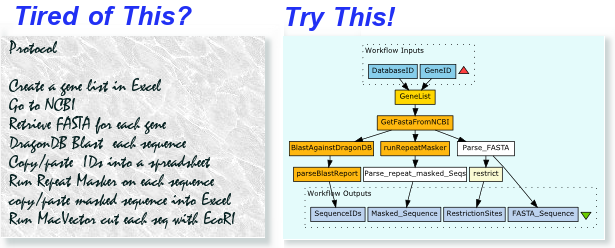MOBY License
MOBY code is generated under the Perl Artistic License
MOBY Releases
Go to the RELEASES page to get the latest stable code releases
Checking-out the MOBY code using CVS
ANONYMOUS – anyone can check out the latest code using anonymous
CVS
cvs -d :pserver:cvs@cvs.open-bio.org:/home/repository/moby login
(password is 'cvs')
cvs -d :pserver:cvs@cvs.open-bio.org:/home/repository/moby co -P moby-live
This will get you all of the MOBY code and documentation, including MOBY-S
Perl/Java, and S-MOBY code.
Thereafter you need only type:
cvs update -dP
from within the same folder to get the newest code in the repository.
DEVELOPERS – if you need developers access please contact Mark
If you are already an open-bio developer you can then use the same username/password
that you use for your existing projects.
cvs -d :ext:your_username@pub.open-bio.org:/home/repository/moby checkout -P moby-live
Thereafter you need only type:
cvs update -dP
from within the same folder to get the newest code in the repository.