MoSeS - Moby Services Support
The MoSeS project hopes to give a full support for those who are
writing Biomoby services. And because the Biomoby data exchange format
is symmetric (data from and to services have the same structure) the
support (such as a general XML parser for Biomoby data) can be used
also for clients.
The current Moses is for Java services - but not much is missing and
Moses can produce also code in Perl (if you think that it would be
useful let me know).
MoSeS Components
The documents listed below explain in details the whole Moses
project. Because the main purpose of Moses is to support service
providers, sometimes documentation focuses more on development ("how
to write a code", "how it is done") rather on a randomly walking-in
end-users ("how to use it"). If you are the latter you may find most
in the sections describing various supporting command-line
clients.
The Moses consists of four major parts:
Overview
The basic idea is not new - it was already implemented in other
languages for Biomoby: take descriptions of Biomoby data types from a
registry and generate Java classes for all these data types, keeping
in place their hierarchy. Once we have Java representation of all data
types, we can generate also code for a Biomoby service that will be
using strongly-typed access to all incoming and out-coming data. An
implementation of such service will inherit from a generated
service skeleton in such way that all processing of Biomoby
XML is hidden.
This is an example of a full implementation of a service called
HelloBiomobyWorld that does not expect any input and produce
a String data type (with a predictable contents) (the code is
available in jMoby):
package org.jmoby.tutorial.service;
import net.jmoby.samples.HelloBiomobyWorldSkel;
import org.biomoby.shared.MobyException;
import org.biomoby.shared.parser.MobyPackage;
import org.biomoby.shared.parser.MobyJob;
import org.biomoby.shared.datatypes.*;
public class HelloBiomobyWorldImpl
extends HelloBiomobyWorldSkel {
public void processIt (MobyJob request,
MobyJob response,
MobyPackage outputContext)
throws MobyException {
set_greeting (response, new MobyString ("Hello, World!"));
}
}
The service was registered in a Biomoby registry as follows:
<Services>
<Service authURI='samples.jmoby.net'
serviceName='HelloBiomobyWorld'
lsid='urn:lsid:biomoby.org:serviceinstance:samples.jmoby.net,HelloBiomobyWorld'>
<serviceType>Retrieval</serviceType>
<authoritative>1</authoritative>
<Category>moby</Category>
<Description>
This is a cult service, known to an exclusive group of persons sharing an esoteric
interest. One of their believes is that a word started on January, 1 1970.
</Description>
<contactEmail>martin.senger@gmail.com</contactEmail>
<signatureURL></signatureURL>
<URL>http://localhost:8080/axis/services/</URL>
<Input>
</Input>
<Output>
<Simple articleName='greeting'>
<objectType>String</objectType>
</Simple>
</Output>
<secondaryArticles>
</secondaryArticles>
</Service>
</Services>
I have highlighted in both pictures a word greeting. It is an
article name in a Biomoby registry, and it became a method name in a
service implementation.
The same happens also with data types name, as shown in the second
example (here it shows only part of the implementation class but its
full version is in jMoby):
/**************************************************************************
* This is a mandatory method to be implemented.
*************************************************************************/
public void processIt (MobyJob request,
MobyJob response,
MobyPackage outputContext)
throws MobyException {
Regex input = get_language (request);
if (input == null) return;
simple_key_value_pair[] output = doBusiness (input);
set_helloSet (response, output) ;
}
/**************************************************************************
* Here is where the bussines logic is done
*************************************************************************/
protected simple_key_value_pair[] doBusiness (Regex regex)
throws MobyException {
String regExpression = regex.get_regex();
if (isEmpty (regExpression))
return new simple_key_value_pair[] {};
...
The Regex and simple_key_value_pair are Biomoby data
types - and you see that you can manipulate them as any Java
object. The other highlighted words are parts of methods - they came
either from the article names or from data types names (where article
names were missing). The suffix Set in one method indicates
that the object will be a Biomoby collection.
Quick start
Details and explanation follow in the next sections. The examples of
typing assumes that you have a CVS copy of jMoby and you have already
compiled all classes (which is easy to do just by typing
ant install.
- Register your service (for example, a
service named TheService). Select what data types it will
consume and what data types it will produce. Register the unless they
are already registered. (There is no support in Moses for this
step - there are already several ways how to do it by other
tools.)
- Generate Java classes for all data types,
compile them, packed them into a jar file and let javadoc generate
their API documentation (note that you must have Internet connection
because it explores Biomoby registry):
ant moses-datatypes
- Generate skeleton for your service, compile
it, generate its API:
ant -Dmoses.service=TheService moses-services
- Write your own implementation, for example a
class TheServiceImpl, that extends skeleton
TheServiveSkel, and that contains the business logic you want
to have. Compile it, test it (you can test it using the
BaseCmdLineClient even before you deploy it to your
Tomcat). If you place your source code into src/samples - use
whatever package you like - you can compile it using jMoby Ant:
ant
- Start your Tomcat and deploy your
implementation to your Tomcat (sorry, this is not yet fully
implemented):
ant -Dservice.name=TheService deploy-services
Main features
The services implemented on top of generated skeletons have implicitly
(i.e. without any need to program) the following features:
- They parse data input in Biomoby XML and they produce data in
Biomoby XML format.
- They accept and deal with any number of Biomoby jobs
in one request (a job is what Biomoby API calls a
query, and what is expressed inside one mobyData
Biomoby XML).
- They can accept XML data as string or as a byte array
- as required by the Biomoby API.
- They are prepared to accept more specialized data types that
they were registered for. This data type can be either an existing
data type in time where the service skeleton was generated, but it can
be also a new data type that was added to Biomoby data types long
after the code for the service was generated.
- The source code of service skeletons contains information about
the service (taken from the registry), including graphs of service
neighbourhood (other services that can be connected with this
one). Here is an example extract from service API:
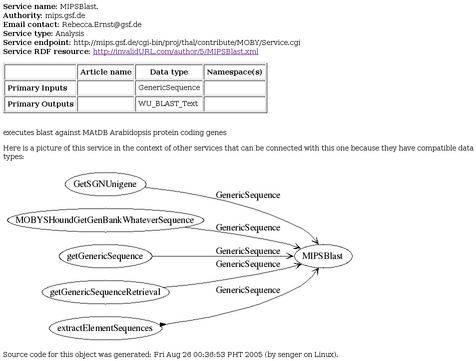
- It has built-in access to the deployment parameters (the
parameters that can give service necessary configuration properties,
such as JDBC user name and password).
Some other features are either planned to be added, or to be discussed
how useful they would be, some of them can be done by few lines of
code:
- Providing own testing data.
- Providing additional, Biomoby non-compliant methods,
such as ping.
- Connecting automatically to a monitoring service,
such as Bionanny.
- Supporting automatic data compression (without
breaking clients that do no support it).